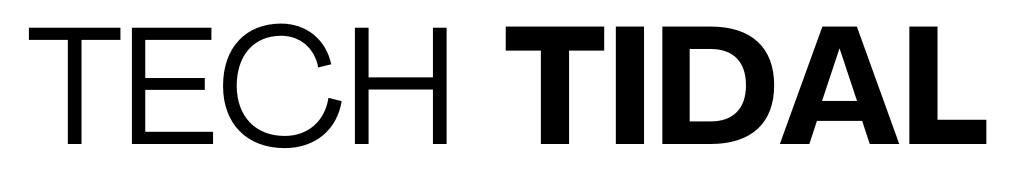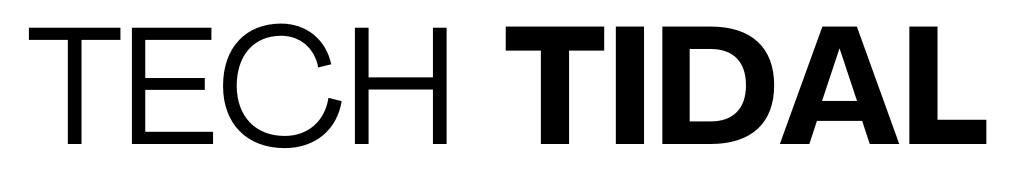Choosing the perfect theme for your website is critical for ensuring its success. A suitable theme makes your website aesthetically pleasing, enhances user experience, improves navigation, and complements your content. With thousands of options available, choosing the ideal theme can seem daunting. However, by assessing a few key factors, you can make an informed decision that aligns with your goals and audience needs. In this article, we’ll guide you through choosing the suitable theme for your website, covering everything from understanding your website’s purpose to evaluating theme support and updates.
Understand Your Website’s Purpose
The first step in choosing a suitable theme is clearly defining your website’s purpose. Are you creating a blog, an online store, a portfolio, or a business website? Different types of websites require additional features and designs. For instance, an e-commerce site needs a theme supporting WooCommerce, while a photography portfolio would benefit from a theme highlighting images.
Consider Your Brand Identity
Your website’s theme should reflect your brand’s identity. Choose colors, fonts, and layouts that align with your brand’s aesthetic. Consistency in these elements across your website and other marketing materials strengthens your brand recognition and conveys professionalism.
Look for Responsiveness
In today’s mobile-first world, having a responsive website is non-negotiable. A responsive theme automatically adjusts your website’s layout across different screen sizes and devices, providing a seamless experience for all users. Before settling on a theme, test its responsiveness on multiple devices to ensure compatibility.
Prioritize Simplicity
While choosing a theme with all the bells and whistles is tempting, simplicity often leads to a better user experience. A clean, uncluttered design helps visitors focus on your content and facilitates more straightforward navigation. Moreover, simple themes tend to load faster and are generally more SEO-friendly.
Evaluate SEO Friendliness
Speaking of SEO, your chosen theme can significantly impact your website’s search engine rankings. An SEO-friendly theme has clean and optimized code that follows best practices for speed and performance. Look for themes built with SEO in mind, as they can give you a head start in ranking higher on search engine results pages.
Check for Browser Compatibility
Your visitors will access your website using various browsers. Ensure your selected theme looks consistent and functions nicely across all major browsers, including Chrome, Firefox, Safari, and Edge. Most theme developers test their themes across these browsers, but conducting your tests is always a good idea.
Assess Plugin Compatibility
Plugins extend the functionality of your website, allowing you to add features like contact forms, SEO tools, and social media integration. Ensure your chosen theme is compatible with popular plugins, especially those you plan to use on your site.
Consider Support and Updates
Choose a theme that is regularly updated and supported by its developers. Regular updates ensure your theme stays compatible with the latest web standards and security practices. Good support can be invaluable, especially if you encounter issues or have questions while setting up or customizing your theme.
Test the Theme’s Performance
Website speed is a critical factor for user experience and SEO. Some themes are heavily coded, which can slow down your website. Use tools like Google PageSpeed Insights to test a theme’s performance before deciding.
Read Reviews and Ratings
Before choosing a theme, read reviews and ratings from other users. Their experiences can provide insight into the theme’s performance, ease of use, and the quality of support provided by the developer.
FAQs
1. Can I use a free theme for my website?
Yes, you can use a free theme for your website. However, remember that free themes may have limited features and support compared to premium themes. Evaluate your website’s needs to determine if a free theme is sufficient.
2. How often should I update my website’s theme?
You should update your website’s theme whenever the developer releases a new version. Regular updates ensure your theme remains compatible with the latest web technologies and security standards.
3. Will changing my website’s theme affect my SEO?
Changing your theme can affect your SEO if the new theme is not optimized for search engines or if it significantly alters your website’s structure and content. Choose an SEO-friendly theme and carefully migrate your content to minimize potential impact.
4. Can I customize my website’s theme?
Yes, most themes allow customization, ranging from simple color and font changes to more extensive layout modifications. Check the theme’s documentation for guidance on how to make customizations.
5. How can I test a theme before purchasing it?
Many theme developers offer live demos or trial versions of their themes. Before purchasing, use these options to test the theme’s features, responsiveness, and compatibility with your needs.
Choosing a suitable theme is a critical step in creating a successful website. By considering your website’s purpose, brand identity, user experience, and technical requirements, you can select a theme that looks great and supports your goals. Remember to evaluate themes based on responsiveness, SEO friendliness, compatibility, and support to ensure a smooth and effective online presence.